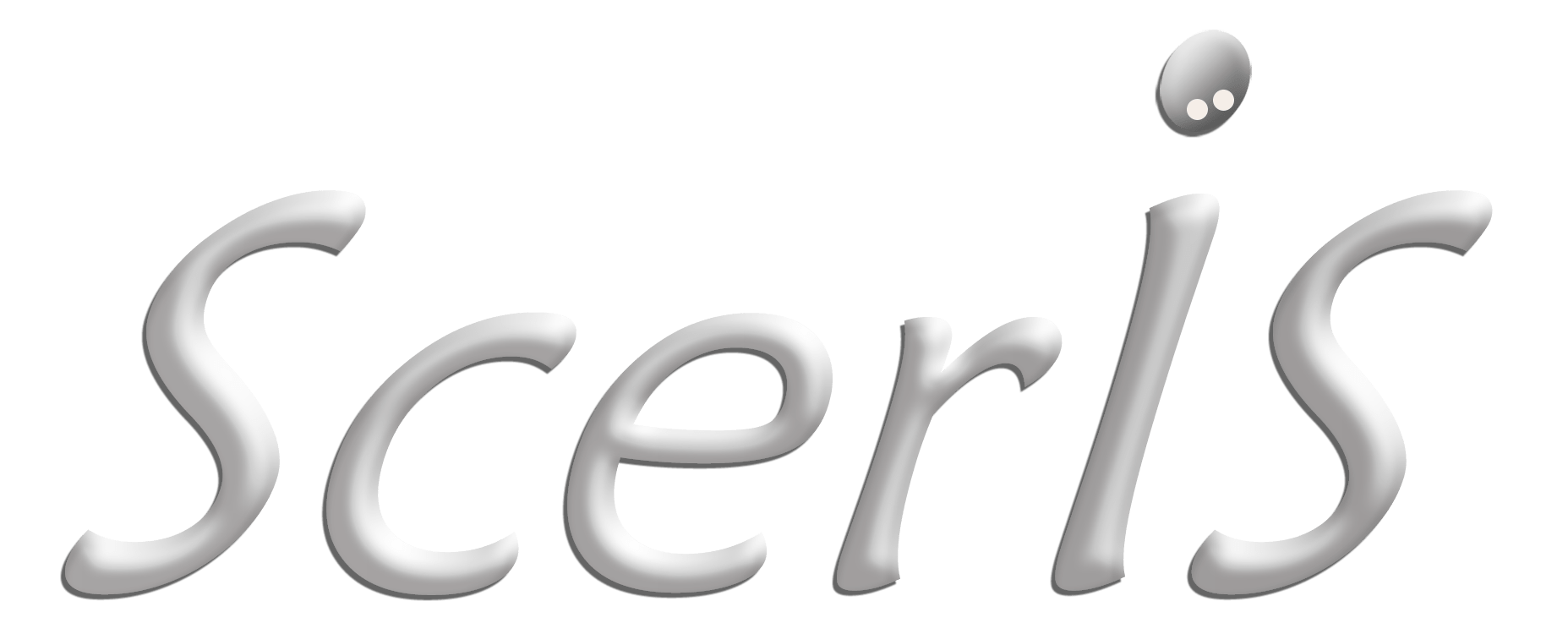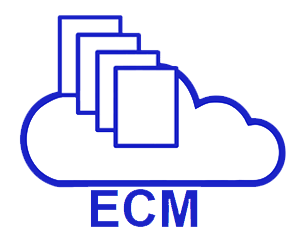 |
ETCETERA® Multi-Tenant Cloud |
An easily configured Tabbed Presentation organizes documents in a familiar fashion to paper files for Human Resource, Medical Record, Client Files, Project Files and similar documents.
Scanning: Scanning occurs in the browser. Scanned documents can be viewed as thumbnails in ETCETERA® Document Manager where documents can be segmented or pages joined to create documents, pages can be flagged for rescanning, and a page(s) missed during scanning can be scanned and inserted into the appropriate page position in a document.
Importing: Files can be imported. This can include documents scanned on multi-function devices, or native files such as Word, Excel, Email, CAD/CAM, and other files. Print files from host applications (ERP, EMR, LIS, etc.) can be imported (and indexing from print files can be completely automated). Importing a print file (ASCII formatted) is as simple as dragging the file(s) to the document class in which it will ultimately be stored.
Indexing: Scanned documents and imported files can be indexed. Some index automation is available. Select the batch of documents for indexing and based on the association of the batch to a document class the appropriate cataloging labels will be shown. Simply add data to these labeled fields to index each document. If backfilling data from a file or other data source, just enter the one or two unique values needed to apply the look-up table which will fill in all the other required index fields. Accessing
Online Documents: Conducting a search to find the files or documents you require is easy. Select the document class you want to search and select the search icon. This will present the index values available for your search criteria. Enter the search values and select search. Select the index values to display in search results by checking the box to the right of the index value. Additionally, determine the order in which the search index fields are presented just by moving the Column Header labels around. Search preferences are automatically maintained by the system for each user, so the next time the user searches the same document class all of their preferences are preset. Of course, users can change these preferences at any time.
Viewing Documents: The ETCETERA® Document Viewer provides for a Scalable Vector Graphics (SVG) presentation of native files and JPEG presentation of graphical files in a viewer that works in the browser and on mobile devices. One advantage of SVG is that the files can be viewed on mobile devices, and on desktops and laptops without the need to call an application to view the file. Zoom in and zoom out on SVG images and they automatically repixelate to provide clear, easily viewed images.
Viewing Multiple Documents: Select multiple documents and the viewer provides easy navigation from one document to the next. If the document has multiple pages, you will see that multiple pages are available for viewing. Viewing of multiple document types selected in the search results is simply handled by the viewer.
Viewing with Tabbed Presentation: Documents can be automatically assembled under tabbed labels to simulate their organization in typical paper files.
Managing the Release of Information (ROI): Some organizations require documentation pertaining to releasing files to third parties. For any document class, the ROI is setup to require users releasing documents to third parties to complete the fields prior to releasing the file for download or for emailing.
Security: ScerIS Authorization Services (AUTH) is managed by OPS at your direction. AUTH provides user authentication and authorization and serves as the access and permissions sub-system for your document classes (for integration with Active Directory, please refer to ScerIS Hybrid Cloud/Private Cloud offers).
Data Export: Searches create search results, and for many these search results provide all the information that’s needed for reporting purposes. Search results can be downloaded and viewed in Excel, Notepad and other applications available on the user’s desktop at any time.
Audit Trails: User actions including scanning, importing, indexing, search attempts, search results viewed, documents viewed, documents exported can be tracked. Several standard audit reports are available through your OPS support tech.
For more information on ETCETERA®, click here.